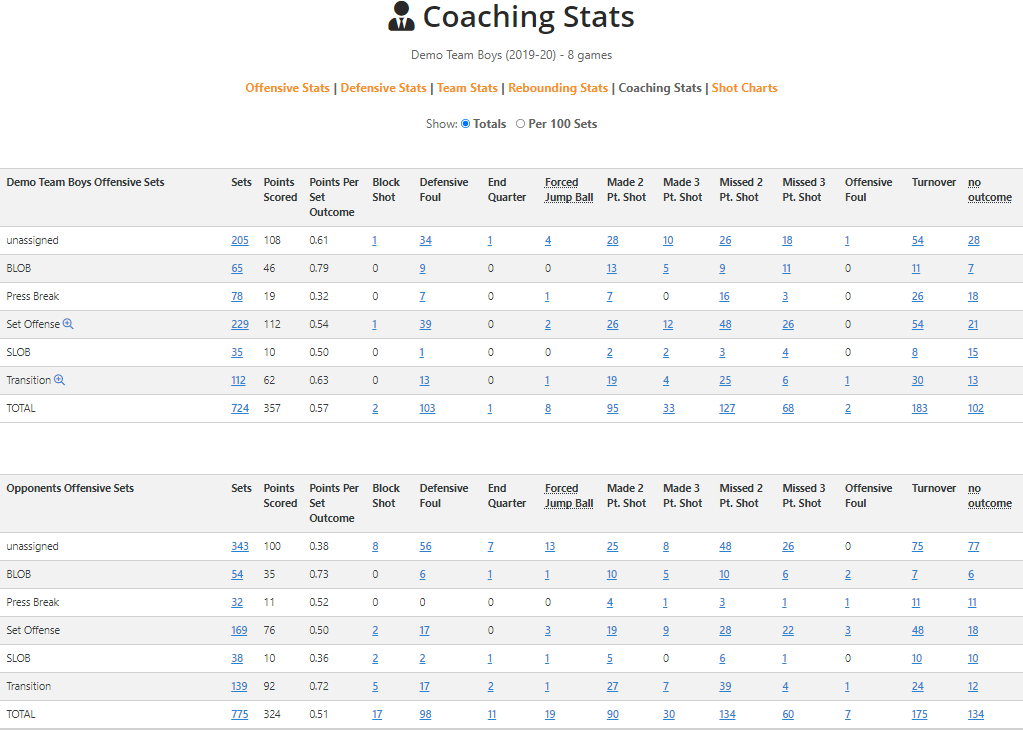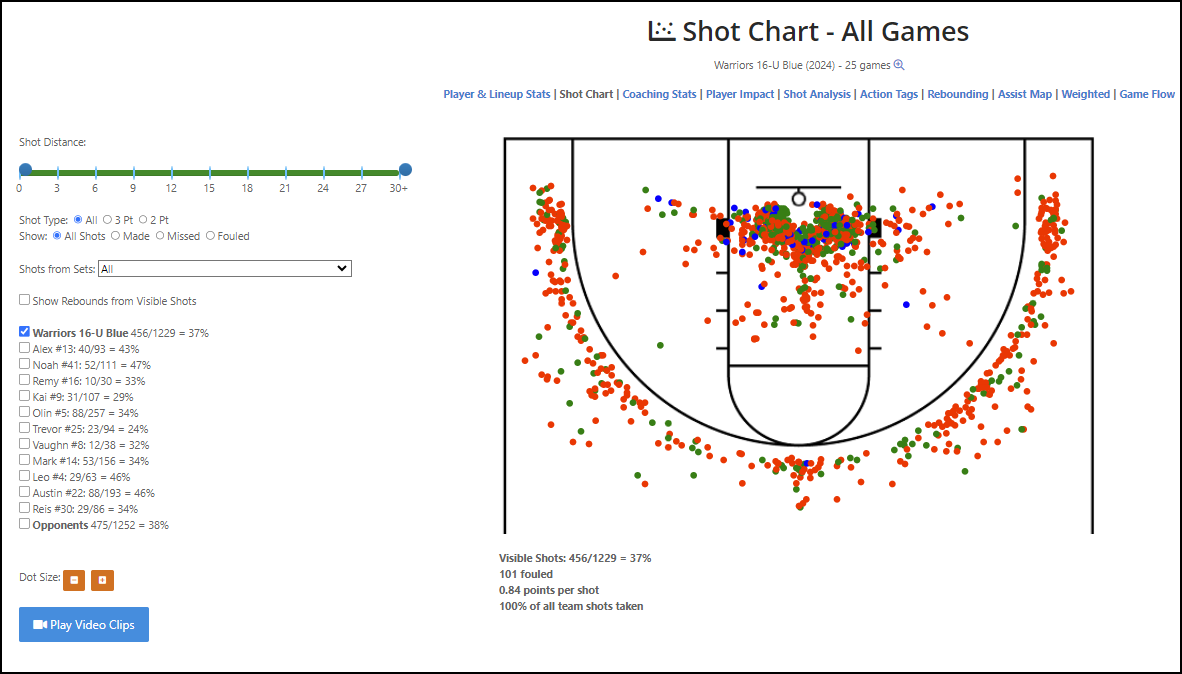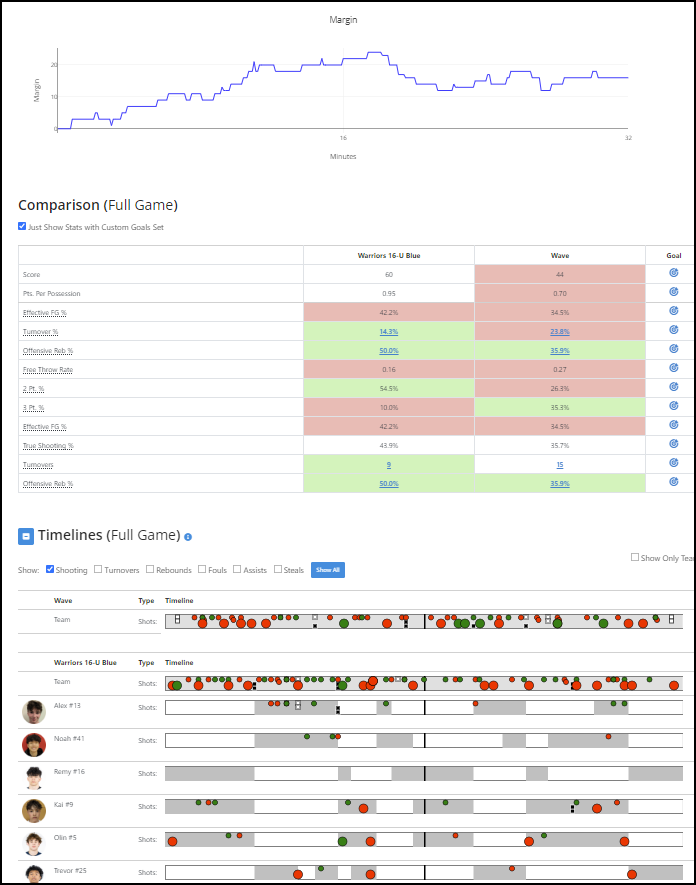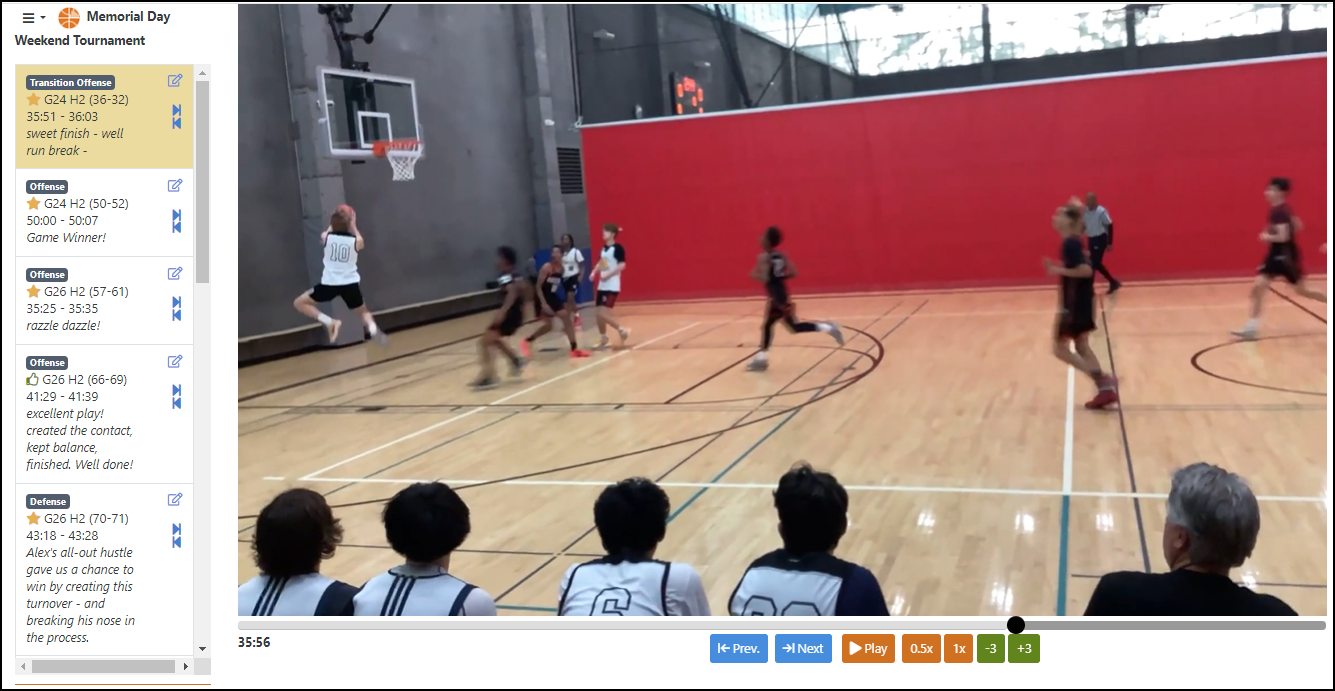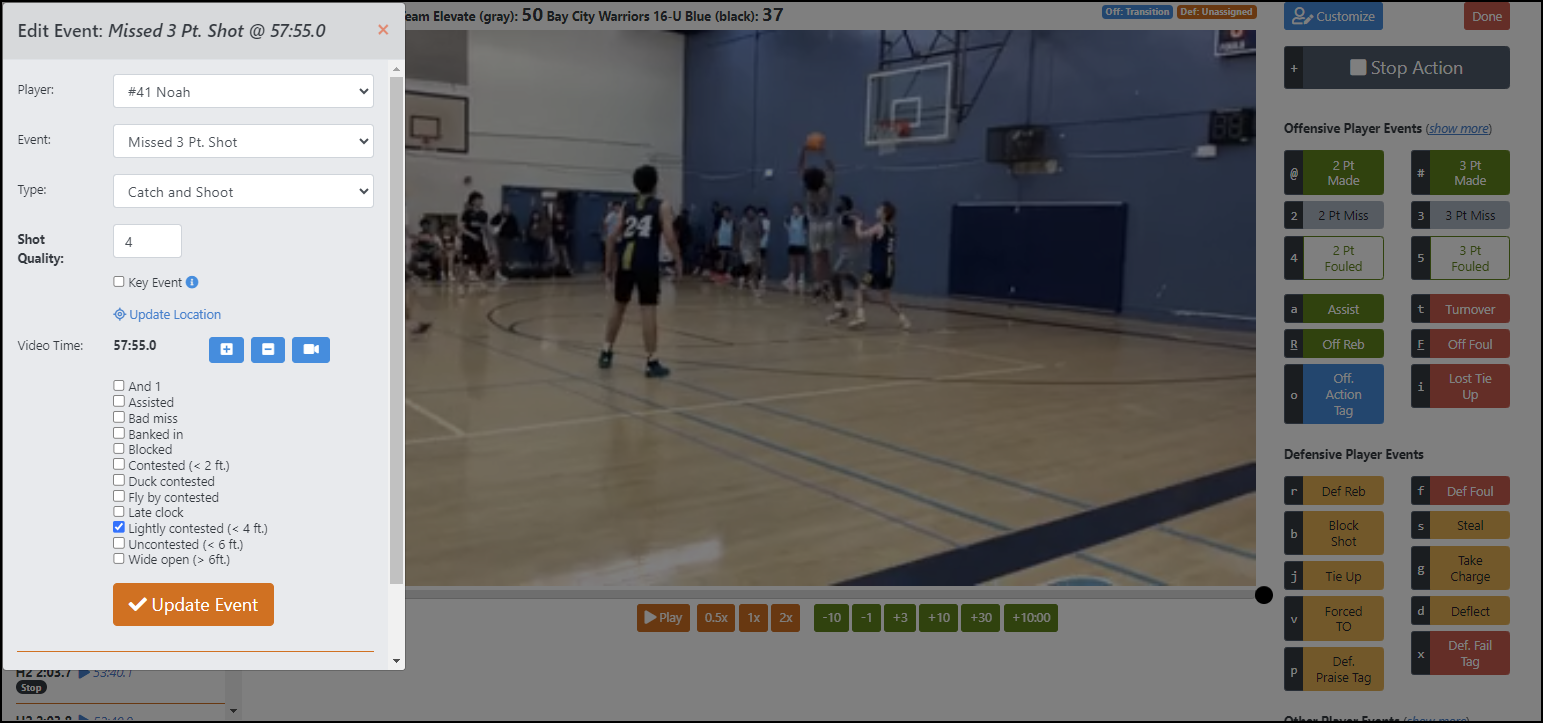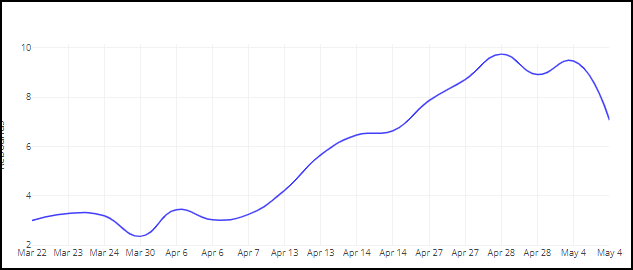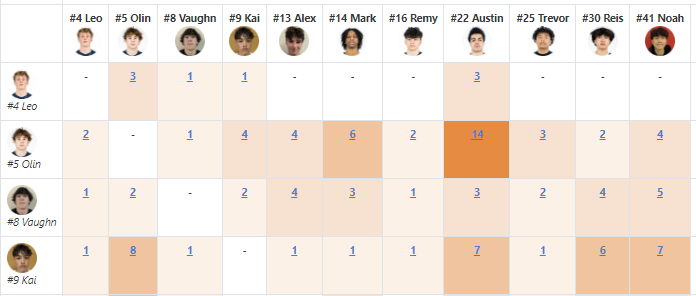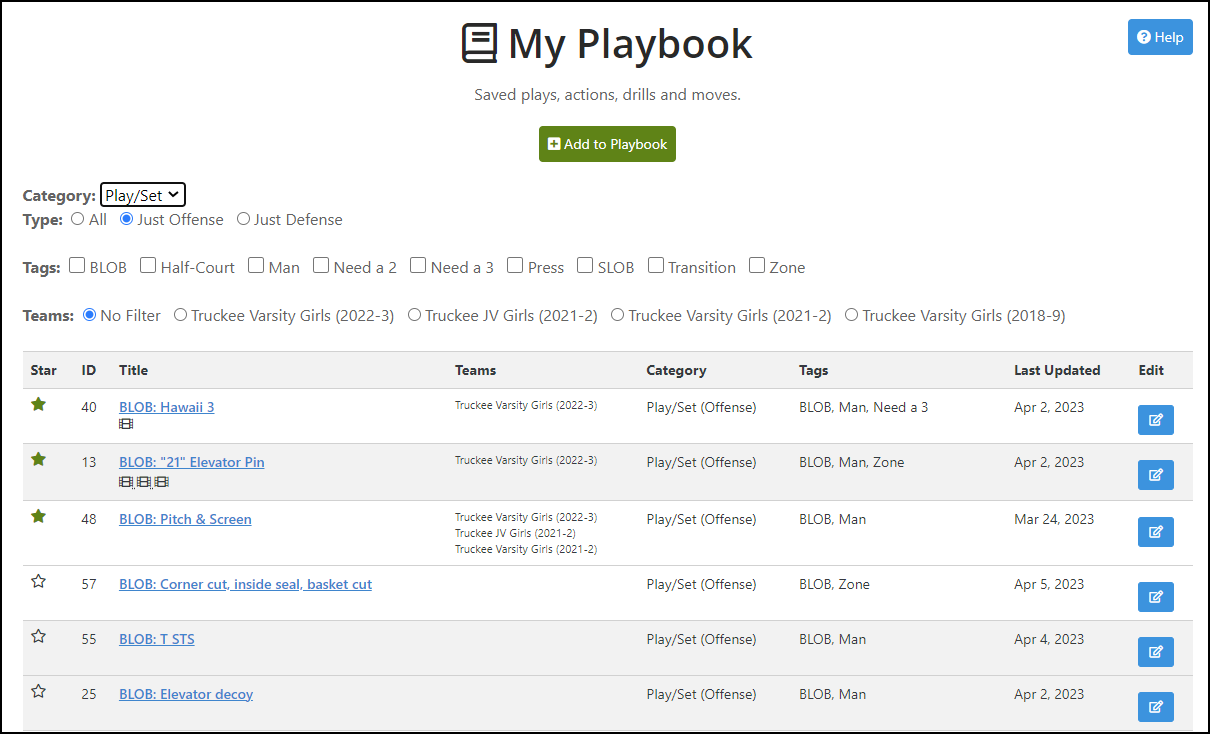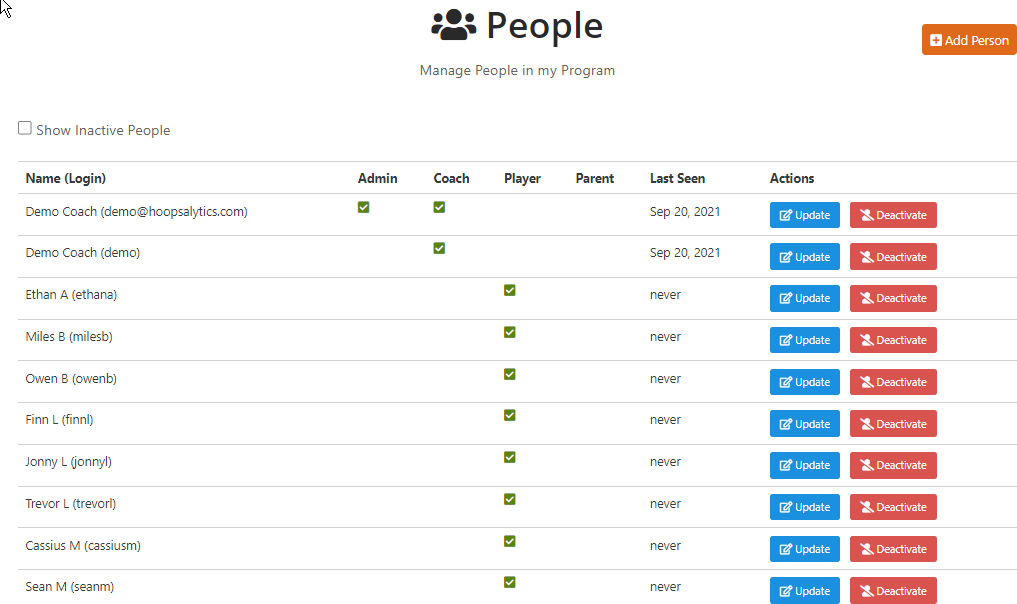- Ben Falk (Multiple Season User)
Previously VP of Basketball Strategy with the 76ers & Analytics Manager with the Blazers. Mr. Falk is an Analytics Guru, High School Coach, and Creator of Cleaning the Glass

- Chris Oliver, from the Basketball Immersion Podcast EP 311
Chris currently works in leading basketball development at Sierra Canyon, and is a consultant for a number of NCAA D1 programs.
Bring Advanced Stats, Analytics and AI-Assisted Insights to Your Program Today!
Hoopsalytics is Powerful and Affordable, for teams at any level.
Contact Us to Learn MoreQuick Turnaround & No Video Storage Limits
Get your stats and analytics done quickly and accurately by our team of well-trained professional scorekeepers. Games uploaded are typically ready within 12 hours, or by the next morning in the USA.
And unlike our competitors, there is no limit to video storage space. Videos are available forever.
Sharing video between yourself and other coaches is easy too - even those using another stats system.
If your budget is tight, you'll save a lot of money compared to other options. Contact us for a price quote to learn more.
Gain Insights with Video-linked Stats
Video-linked stats make your box scores come alive. Click a number in your box score - like made shots or rebounds - and instantly see every video sequence where that event occurred. Or click on a player name, and see all the video clips that player appears in.
Lineup stats are also easy to access, as well as player impact reports (on/off) for individuals, groups of two, or groups of three.
And you can create your own custom boxscores to focus on offense, defense, shooting, etc.
You can also score and track your practices. So you'll know even sooner who your most dependable players are.
Create Actionable Scouting Reports, Game Plans, Special Lineups and More with AI Assistant
Ask anything about your team or an opponent, and AI Assistant will do a comprehensive analysis, give recommendations, and explain the reasoning behind the logic.
Using a state-of-the-art AI Engine coupled with the deep stats and analytics from Hoopsalytics, this is an unbeatable resource for coaches at all levels.
- Generate detailed scouting reports
- Get insightful lineup recommendations
- Make player comparisons, or illustrate strengths and weaknesses
- and more...
Go here to see how AI Assistant can be an incredible coaching resource for you.
Make Better, Data-Driven Coaching Decisions with Customizable Advanced Analytics
Coaching Stats can help you make better data-driven tactical decisions. Want to know how effective your zone defense is? Or the results of your full court press? Or re-watch your inbounds plays that scored?
Hoopsalytics makes it easy to track and measure how your different offensive and defensive schemes and actions are working. And you can also quickly click on any stat and see video from those events.
You also get valuable Offensive, Defensive and Team stats for each player and lineup, or an entire team. Make better substitutions by using adjusted plus/minus, Net PPP (points per possession), VPS and other valuable metrics.
With stat details, things like shots or turnovers can show more information about those events. For example, you can track contested vs. uncontested three pointers, measure runners versus catch-and-shoot jumpers, and lots more.
More Powerful Interactive Shot Charts
Hoopsalytics shot charts not only show makes, misses, and shooting fouls, but also lets you isolate on shot distance, shot type, specific players or any region. You can also watch video clips of just those shots of interest. Or exclude specific players, areas, distances and shot types.
Another bonus is the ability to see shots from a specific set. For example, you can see all your shots against a 2-3 zone, or shots from a specific offensive play.
And finally, you can see rebound locations of missed shots for a specific player, shot type and/or shot location.
Insightful Game Summaries & Custom Goals
See graphs, timeline visualizations, and highlighted custom goals from every game.
Score and margin graphs show the ebb and flow of your game. Want to see what happened during a run? Just highlight a part of the game, and your comparison stats and goals change to just that part of the game. It's a great way to deep dive into what went right or wrong and who was on the floor.
Side-by-side comparison stats and custom goal settings show you how each team performed in 40 statistical areas. You can set your own goals for 32 different stats, and instantly see where each team performed above or below expectations.
Timeline visualizations (unique to Hoopsalytics) for each team and individual player show when shots were made or missed, as well as turnovers, fouls, steals, rebounds and more. It's also a great way to scout opponents, as you can quickly see substitution patterns and who played the most minutes.
Plus, every stat is linked to video clips from those events, so you can quickly jump right to those events and see for yourself what happened.
Hoopsalytics' Game Summaries are an invaluable resource for analyzing games and scouting opponents.
Learn more about Game Summaries and Custom Goal Setting.
Engaging Film Sessions - Quick and Easy
Each event or key moment of every game can be clipped right from a box score, and include a comment, a reference to a player or the whole team, and an emoticon.
From there, the Film Session tool makes it easy to play those clips for review by coaches or the entire team. You can reorder clips by dragging them up and down, and easily shorten or lengthen them (no more 7 second only clips!)
For single games, you can filter clips about individual players for one-on-one film sessions.
It's also easy to make highlight videos (with optional captions and transitions) to share on social media, or with scouts or recruiters.
Tip: Use the Slow-Motion option to make it really easy to break down a game event.
Custom Shot Analysis and Play/Action Tagging
For insightful shot analysis, you can add extra detail to each logged shot by adding shot types or attributes like "contested", "uncontested", etc. You and your team can quickly see what kind of shots are the most effective. You can also include a quality score (from 0 to 10) on each shot as well.
For coaching data, it's easy to tag and measure sets like defensive schemes or inbounds plays, or tag actions like zoom, post entries or paint touches (or any custom play or action you like). Hoopsalytics calculates the points per outcome created for each custom tag, so you can see how each set and action performs.
Adding your own custom sets and actions is done with just a few clicks - no programming required!
Learn more about how easy it is to add your own tags to each game.
And More: Trends, Assist Maps & Weighted Stats
Want to see how players are improving over the course of the season? The Performance Trends tool lets you isolate on a specific player and stat, and shows how they have progressed via a moving average over recent games. For example, you can see if your shooting guard's 3 point percentage is on the rise or not.
Learn more about Performance Trends here.
What's your best offensive player pair? Assist Maps show who is successfully feeding your shooters, giving you one more data point for building your best lineups.
Learn more about Assist Maps here.
Custom Weighted Stats are used by high-level analytically minded coaches like Kyle Smith of Stanford. You can generate a single rating value and leaderboards for each player based upon criteria you deem important. For example, you can score offensive rebounds as +2, turnovers -3, floor dives +2, etc. It's a great motivator for getting your players to do the things you value most.
Bonus: Integrated Playbook
The Hoopsalytics Playbook lets you save and organize plays, actions, moves and drills, which you can also share with your staff or players. Each Playbook entry can include text, images (like play diagrams), and video. Plus, everything is categorized for easy retrieval.
You can also include clips from any of your games in your Playbook. For example, you can add video to demonstrate a well executed play by your team, or remember a set from an opponent you'd like to steal.
Easy Access for Players, Families and Coaches
Simple logins make it easy for anyone to see stats and watch key moments from any game. Clips and stats look great on a phone, tablet or desktop.
Plus, your players can just focus on their participation or key moments without having to seek or fast forward.
Coaches can see how engaged each player is by viewing their activity, both as a graph and a list of pages viewed.
Bring Advanced Stats, Analytics and AI-Assisted Insights to Your Program Today!
Hoopsalytics is Powerful and Affordable, for teams at any level.
Get Started Now