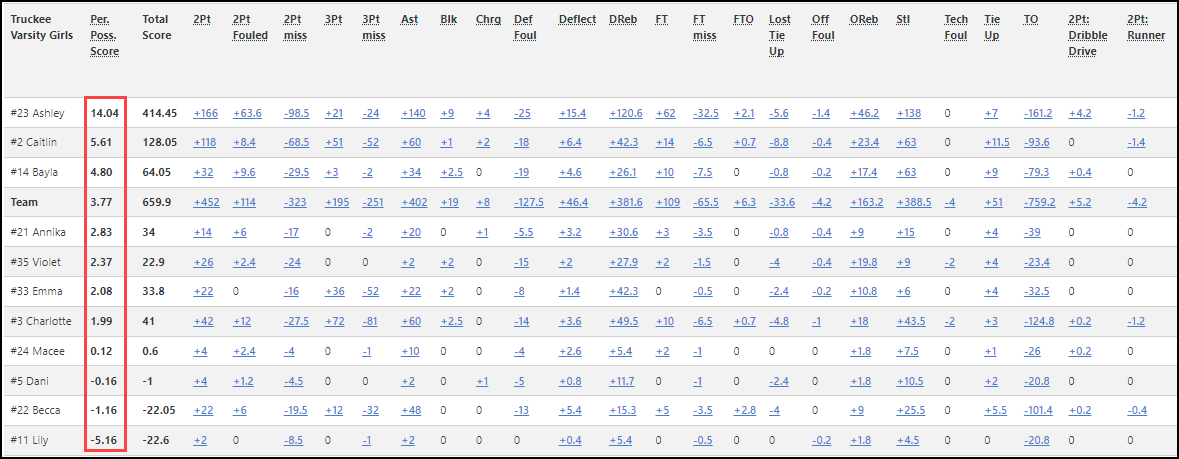Intro
Comprehensive Stats
Interactive Shot Charts
AI Assisted Coaching
Coaching Stats
Shot Analysis
On/Off Player Impact
Game Visualizations
Custom Color-coded Team Goals
Performance Trends
Custom Action Tags
Rebounding Analysis
Assist Maps
Game Flow
Weighted Stats
Deluxe Stats
Stat Analysis (Custom 4 Factors)
3x3 Breakdowns
Administrative Tools
Film Sessions & Highlight Reels
Integrated Playbook
Start a Game/Upload Video
Scoring Games & Adding Details
Customizing the Scoring Panel
Coach, Player & Parent Access
Sharing Video & Stats
Teams and Rosters
Fixing Jersey Number Changes
Real Game Demos
Pricing Info
 Hoopsalytics Tour
Hoopsalytics Tour
Explore all the amazing coaching tools
and insights Hoopsalytics has to offer.
Weighted Stats
To get players focused on other things beside points scored, many top-tier coaches (like Kyle Smith from Stanford) implement a weighted box score, where they assign values to key stats that are important, and then compute an overall score for each player after every game or practice. (You can see the overall scores, sorted from best to worst, highlighted in the screenshot above.)
For example, you can assign a value of -3 for a turnover, +1.5 for an offensive rebound, +1 for a floor dive, etc. You can pick and choose the events to include, and easily tweak the score values as the season progresses.
The weighting also takes into account the number of possessions for each player to make an apples-to-apples comparison.
Watch this short video to learn more:
Weighted Stats Features
- Produce a weighted box score after each game or practice, or for multiple games.
- Sort on the per-possession score to create a leaderboard.
- See which players are above or below the team average.
- Coaches and players can see which stats factored into the overall score.
- Every number in the box score links to video clips of those events.
- Rotate rows and columns if you have a lot of stats that factor into the score.
- It's easy to create and modify your own weighting system. Pick and choose from all possible events, just events found in your games, or just events that already have weights assigned.
- You can weigh your own custom events, like successful high screens set, missed box outs, etc.
- Once you update the event weight scores, the box score will update instantly.