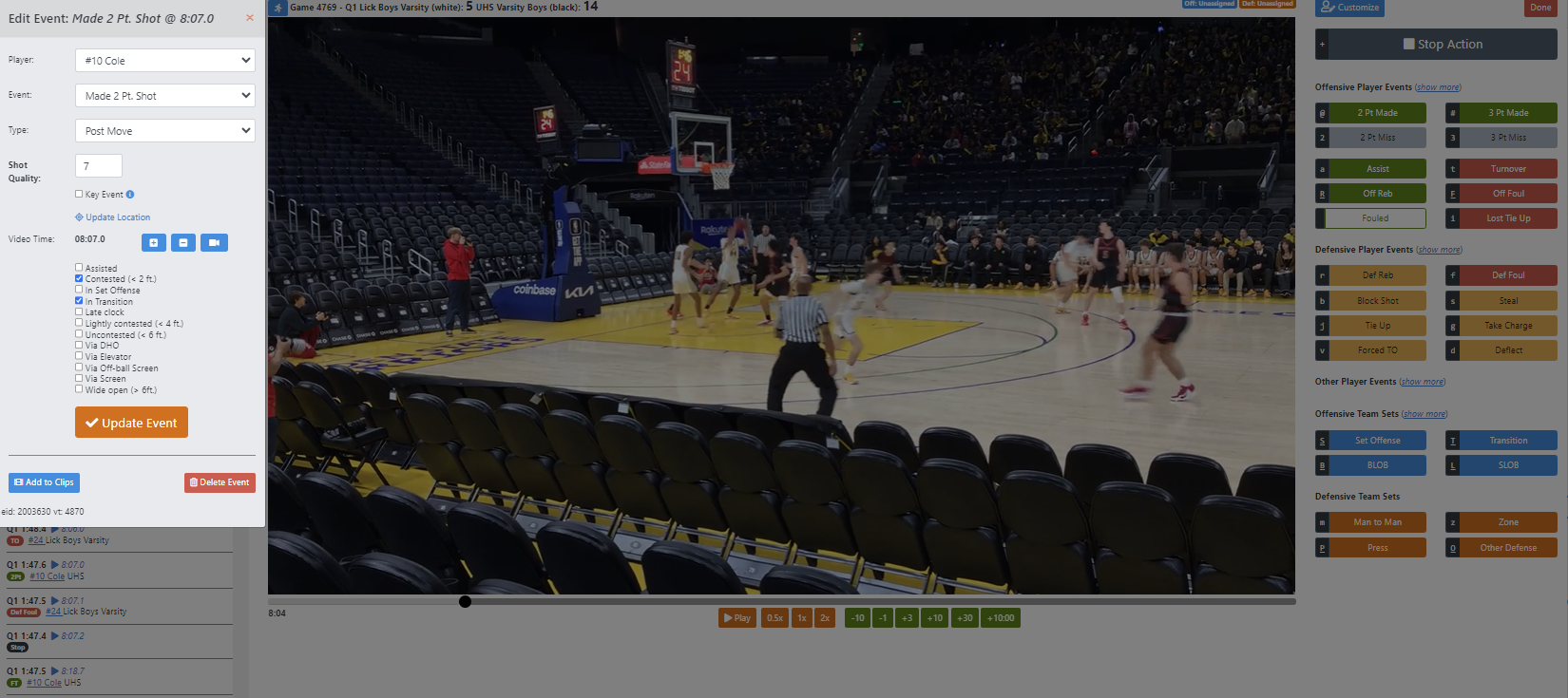Intro
Comprehensive Stats
Interactive Shot Charts
AI Assisted Coaching
Coaching Stats
Shot Analysis
On/Off Player Impact
Game Visualizations
Custom Color-coded Team Goals
Performance Trends
Custom Action Tags
Rebounding Analysis
Assist Maps
Game Flow
Weighted Stats
Deluxe Stats
Stat Analysis (Custom 4 Factors)
3x3 Breakdowns
Administrative Tools
Film Sessions & Highlight Reels
Integrated Playbook
Start a Game/Upload Video
Scoring Games & Adding Details
Customizing the Scoring Panel
Coach, Player & Parent Access
Sharing Video & Stats
Teams and Rosters
Fixing Jersey Number Changes
Real Game Demos
Pricing Info
 Hoopsalytics Tour
Hoopsalytics Tour
Explore all the amazing coaching tools
and insights Hoopsalytics has to offer.
Scoring Games & Adding Details
Whether you're scoring games yourself, or adding details like offensive sets, actions, shot types and shot quality, the Hoopsalytics scoring system makes it easy to add events and tags to your game breakdowns. .
The default scoring panel gives you everything you expect. And you can create customized scoring panels to show just the events you want to track. You can add your own custom shot types, label your sets and actions, and include attributes like "contested", "uncontested", etc. You can even assign your own shot quality scores.
Compared to other systems, Hoopsalytics is so much easier and way more configurable. And there's nothing to download.
Watch this short video to learn more:
More Highlights on Scoring and Adding Details
- Pick a scoring profile to get started.
- Once you've entered game details to start a game, the scoring interface appears.
- Every event and player can have an associated hotkey for faster scoring.
- Simple interface: For individual events (like shots or rebounds), just click the event, then the player.
- You can jump ahead or back in the video using the buttons at the bottom of the screen, or via the keyboard.
- You can add details to events. Example: Add shot types (like jump shot) and attributes (like contested) to every shot.
- Shots can also be saved with a quality score.
- You can also label offensive plays and sets (like inbounds plays or set offenses).
- Defensive sets (man, zone, etc.) can be added as well.
- Creating film clips (with comments) on the fly is easy.
- Some event types are categorized automatically after you've finished scoring. For example, Transitions are categorized as "from turnover" or "from rebound".
- If you make a mistake, you can click on the event in the timeline and change it.
- Mark Garbage Time to exclude stats after that point as an option.