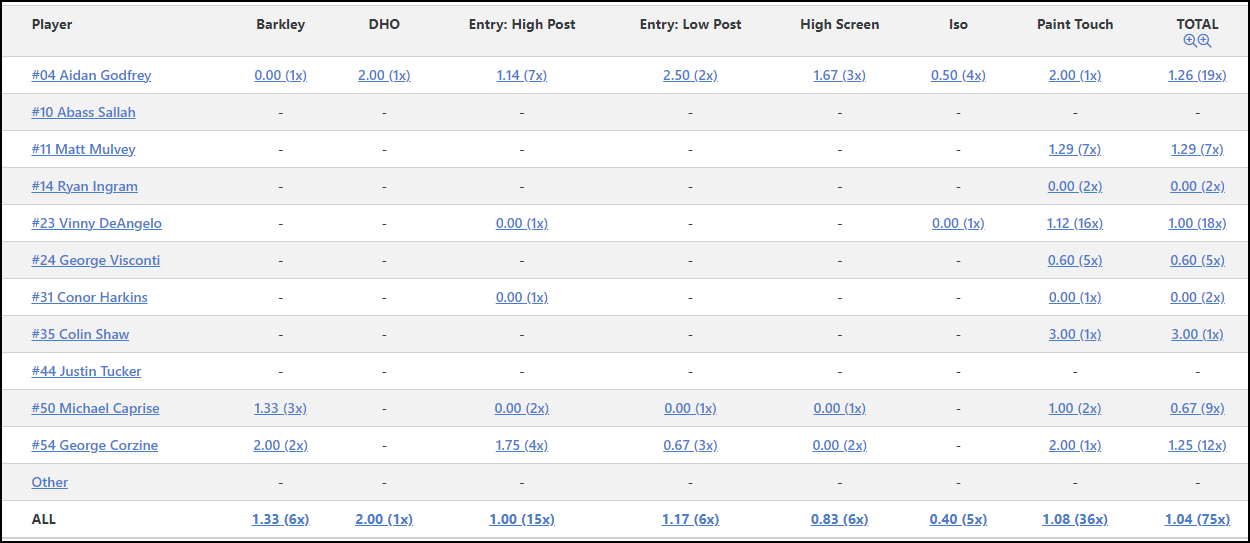Intro
Comprehensive Stats
Interactive Shot Charts
AI Assisted Coaching
Coaching Stats
Shot Analysis
On/Off Player Impact
Game Visualizations
Custom Color-coded Team Goals
Performance Trends
Custom Action Tags
Rebounding Analysis
Assist Maps
Game Flow
Weighted Stats
Deluxe Stats
Stat Analysis (Custom 4 Factors)
3x3 Breakdowns
Administrative Tools
Film Sessions & Highlight Reels
Integrated Playbook
Start a Game/Upload Video
Scoring Games & Adding Details
Customizing the Scoring Panel
Coach, Player & Parent Access
Sharing Video & Stats
Teams and Rosters
Fixing Jersey Number Changes
Real Game Demos
Pricing Info
 Hoopsalytics Tour
Hoopsalytics Tour
Explore all the amazing coaching tools
and insights Hoopsalytics has to offer.
Custom Action Tagging
Do you have specific offensive or defensive actions you want to track and measure? Custom Action Tagging allows you to create your own tag events, add them to the game, and see the points scored or allowed from those events. All tags are linked to video clips of when the action occurred.
For example, you can track DHOs, post entries or high screens on offense, or missed rotations or bad box outs on defense. Whatever you like!
One idea: Defensive focused coaches can add tags to every point scored by the opponent to create a defensive accounting report for the game.
Watch this video to learn more:
Custom Tagging Features
- Use the Action Tags tool to see all the tags that occurred, and the points scored or allowed for that action.
- Tags can be Offensive Actions, Defensive Fails, or Defensive Praises.
- Tags are linked to video clips of when the action occurred.
- Tags can be added when scoring or doing a second pass over the game.
- You can also add tags when viewing film clips in the box score.
- Creating new tags is easy to do on-the-fly.
- You can use the Customize Scoring tool to edit or remove unused tags.